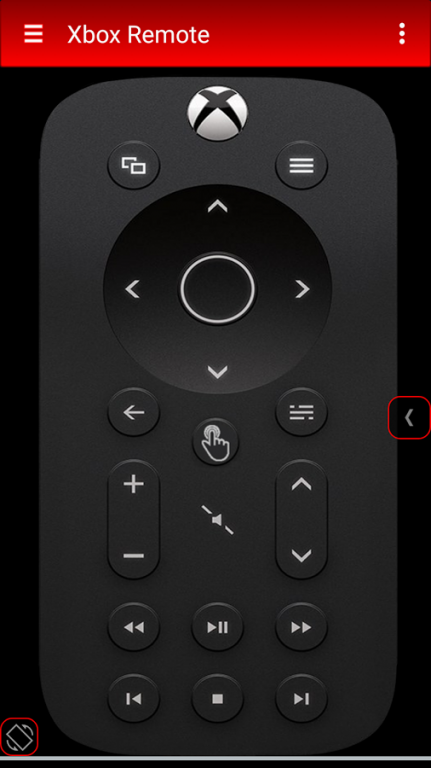Universal Xbox Media Remote IR 4.0
Free Version
Publisher Description
Description:
This applications uses your phones built in infrared transmitter to control any Xbox ONE or Xbox 360. It works exactly like the Xbox media remote. You can turn your Xbox on/off, navigate your dashboard, control DVD playback, browse Netflix, and much more.
Text Input:
Use your phones QWERTY keyboard to input text with the click of a button (beta).
Gestures:
You can use gestures in this app, open the gestures tab and swipe, tap, long press, and double tap for an even simpler interface.
Custom Builder:
You can drag and drop buttons to make any layout you want! Customize the button size, color, text and much more!
Widget:
Use widgets to control your Xbox straight from you home-screen for an even faster experience.
Note:
If this app does not work go into the settings and change the Android device type to fix the problem.
Unconfirmed Devices:
Galaxy S4 mini
Galaxy tab 2
If you have one of these devices email me what happens so I can update this list
NOT Supported:
Sony Devices
Supported:
Everything else with an Infrared transmitter
LG G3, Galaxy S5, S4, HTC ONE, etc
About Universal Xbox Media Remote IR
Universal Xbox Media Remote IR is a free app for Android published in the Recreation list of apps, part of Home & Hobby.
The company that develops Universal Xbox Media Remote IR is Fast Fish Development. The latest version released by its developer is 4.0. This app was rated by 2 users of our site and has an average rating of 2.5.
To install Universal Xbox Media Remote IR on your Android device, just click the green Continue To App button above to start the installation process. The app is listed on our website since 2016-06-28 and was downloaded 204 times. We have already checked if the download link is safe, however for your own protection we recommend that you scan the downloaded app with your antivirus. Your antivirus may detect the Universal Xbox Media Remote IR as malware as malware if the download link to com.fast.fish.dev.xbx.ultimate.remote.beta is broken.
How to install Universal Xbox Media Remote IR on your Android device:
- Click on the Continue To App button on our website. This will redirect you to Google Play.
- Once the Universal Xbox Media Remote IR is shown in the Google Play listing of your Android device, you can start its download and installation. Tap on the Install button located below the search bar and to the right of the app icon.
- A pop-up window with the permissions required by Universal Xbox Media Remote IR will be shown. Click on Accept to continue the process.
- Universal Xbox Media Remote IR will be downloaded onto your device, displaying a progress. Once the download completes, the installation will start and you'll get a notification after the installation is finished.